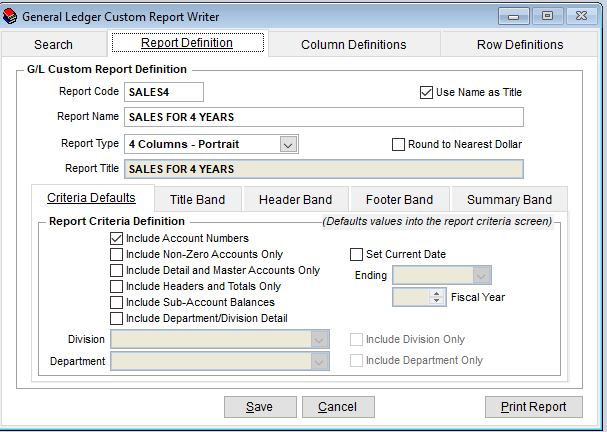Your own ledger system
We offer a general ledger custom report writer to suit your financial needs. Every transaction is unique. The software you use to keep track of your finances should be just as specific.
GL Report Writer was developed as an add-on customization feature to supplement Visual Book’s standard financial reporting. This new capability will help you design and develop as many custom general ledger reports as you need to meet your custom financial reporting requirements